How to Block Triggering Content Online for Safer Browsing

The internet can be a place of healing, but for people with mental health issues, it can also trigger painful memories and intensify suffering. Every day, countless people are exposed to distressing content that can worsen their mental health. By removing trauma-related material, we can create a safe and comfortable Internet.
What Can Be Done:
- Moderation and Filtering: Platforms need to take responsibility for what’s shared. Implementing better systems to block harmful content can make a significant difference, offering a safer space for users.
- Empowering Users: Allowing people to choose what they want to see—whether that’s filtering out specific topics or keywords—gives them control over their online experience and helps avoid triggering content.
- Encouraging Thoughtful Content Creation: Content creators should be mindful of the impact their posts can have. By being more thoughtful about the topics they discuss and how they present them, they can reduce harm and offer healing content instead.
Haven
Haven helps hide and filter unwanted content, creating a safe, distraction-free, and comfortable internet.
Features
- Intelligent content filtering: Filters disturbing terms and suggests related triggers to enhance peaceful browsing.
- Unlimited trigger words: Add as many triggers as needed.
- Global language support: Supports all languages, including those written without spaces between words (e.g., Chinese, Japanese, Korean).
Who Is Haven For?
Haven is designed for anyone looking to improve their browsing experience.
-
Mental health support: Individuals recovering from Post-traumatic stress disorder (PTSD), trauma-related conditions, phobias, panic attacks, addiction, anxiety, or other mental health issues, who need a space free from trigger terms and content.
-
Wellness-focused and mindful browsing: People seeking a more positive online experience, free from harmful, negative, triggering, sensitive, or distressing content such as news, politics, violence, and misinformation/disinformation from social media platforms/forums* and news sites.
-
Distraction Control: People who wish to hide distracting items, minimize distractions, and enhance productivity by blocking harmful or distracting content.
* Support Twitter, X, Facebook, Instagram, Threads, Reddit, LinkedIn, Snapchat, TikTok, Pinterest, YouTube, Discord, Tumblr, Clubhouse, etc.
Get started
- Install and use immediately. No sign-up required.
-
Add a trigger: Right-click the selected word or phrase to hide it, or type it in the pop-up and press Enter.
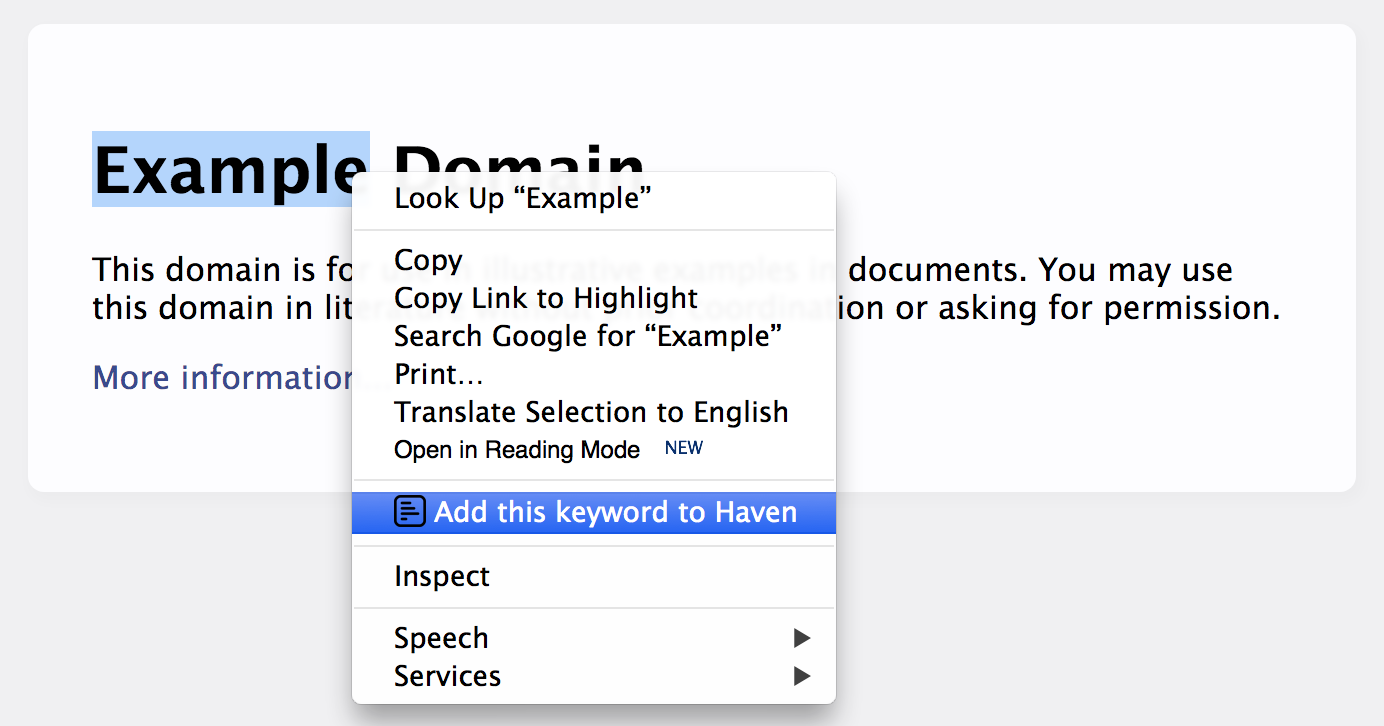
- Remove a trigger: Click ‘Undo’ in the pop-up to revert your last action. Or enter a trigger and click ‘Undo’ to remove it.
- (Optional) Import triggers: Click ‘‘Settings”, import from a file.
Keywords:
Content Blocker, Content Filter, Custom Filter, Custom Filtering, Personalized Browsing Control, Internet Filter, Internet Filtering, Internet Blocker, Internet Safety
Additional Keywords: Content Filtering, Content Blocking, Custom Filtering, Internet Blocker, Internet Filtering, Internet Safety, Trigger Blocking, Trigger Warning, Trigger Blocker, Trigger Filter